What I'll introduce
This is quick introduction how to develop Facebook app(PHP) with Heroku.
In this tutorial, the environment consists of Eclipse, XAMPP and web browser in Local, and using Git for uploading to Heroku.
My environment consists of
- Mac OS X 10.7
- Eclipse Helios
- XAMPP 1.7.3
- Git 1.7.8.4
Steps
I'll introduce by below steps.
I. Installing development environment
II. Create your Facebook app on Heroku
III. Generate your SSH key
IV. Create app's clone
V. Import app into Eclipse
VI. Setup your app on Eclipse
VII. Create your debug app on Facebook
VIII. Setup XAMPP
IX. Development and push
I. Installing development environment
- Get Eclipse and install it. http://www.eclipse.org/
- Get PDT(PHP development tool) from your Eclipse and install it.
- Get EGit from your Eclipse and install it.
- Get XAMPP and install it. http://sourceforge.net/projects/xampp/
- Get Git and install it https://code.google.com/p/git-osx-installer
#When install application from Eclipse, select Install New Software from [Help] menu. Then select "Helios - http://download.eclipse.org/releases/helios" in the "work with" URL and select software you want to install.
II. Create your Facebook app on Heroku
- Access Facebook Developers and click "Apps" then register your app name.
- Get cloud service and select Heroku.
- Select environment and fill in your e-mail address then go to your app on Heroku.
# If you haven't had your account on Heroku, the account will be created automatically. And then follow the navigation to activate your account. - You'll see your app on Heroku. Check your app name.
III. Generate your SSH key(If you haven't had yet)
- Create .ssh directory in your home dir, if you don't have it yet.
side7:~ xxx$ mkdir ~/.ssh side7:~ xxx$ cd ~/.ssh
- Generate your SSH key in your .ssh dir.
side7:.ssh xxx$ ssh-keygen -t rsa Generating public/private rsa key pair. Enter file in which to save the key (/Users/xxx/.ssh/id_rsa): Enter passphrase (empty for no passphrase): Enter same passphrase again: Your identification has been saved in /Users/xxx/.ssh/id_rsa. Your public key has been saved in /Users/xxx/.ssh/id_rsa.pub. The key fingerprint is: [HEX KEY such as 4b:32:...........] xxx@side7.local The key's randomart image is: +--[ RSA 2048]----+ [image] [image] [image] [image] [image] [image] +-----------------+
- Check your SSH key
side7:.ssh xxx$ ls id_rsa id_rsa.pub
IV. Obtain your app's clone from Heroku
- Move your project directory where you like.
- Clone your app repository.
- You'll see your app clone in your project dir.
side7:php xxx$ cd /Users/xxx/dev/php/
side7:.php xxx$ git clone git@heroku.com:your_app_name.git -o heroku Cloning into 'your_app_name'... Warning: Permanently added the RSA host key for IP address '50.19.85.156' to the list of known hosts. remote: Counting objects: 172, done. remote: Compressing objects: 100% (104/104), done. remote: Total 172 (delta 78), reused 132 (delta 62) Receiving objects: 100% (172/172), 136.82 KiB | 33 KiB/s, done. Resolving deltas: 100% (78/78), done.
side7:php xxx$ cd your_app_name side7:your_app_url xxx$ ls -la total 72 drwxr-xr-x 13 kensaku staff 442 Feb 27 22:02 . drwxr-xr-x 8 kensaku staff 272 Feb 27 22:01 .. drwxr-xr-x 13 kensaku staff 442 Feb 27 22:02 .git -rw-r--r-- 1 kensaku staff 86 Feb 27 22:02 .gitmodules -rw-r--r-- 1 kensaku staff 1300 Feb 27 22:02 AppInfo.php -rw-r--r-- 1 kensaku staff 1579 Feb 27 22:02 Readme.md -rw-r--r-- 1 kensaku staff 60 Feb 27 22:02 channel.html drwxr-xr-x 8 kensaku staff 272 Feb 27 22:02 images -rw-r--r-- 1 kensaku staff 13846 Feb 27 22:02 index.php drwxr-xr-x 3 kensaku staff 102 Feb 27 22:02 javascript drwxr-xr-x 2 kensaku staff 68 Feb 27 22:02 sdk drwxr-xr-x 6 kensaku staff 204 Feb 27 22:02 stylesheets -rw-r--r-- 1 kensaku staff 275 Feb 27 22:02 utils.php
V. Import your project(clone) into eclipse as PHP project
- Create PHP project in your Eclipse.
Create new PHP project in your Eclipse at your app clone. - Share your project
Open explorer view and select project then select "share project" from [team] in context menu.
VI. Setup your app on Eclipse
- Obtain and Import Facebook PHP SDK into your app project.
Get Facebook PHP SDK from Facebook php-sdk git hub and deploy it in your_app_project/sdk/src. - Create and set .gitignore file.Open explorer view and select .buildpath file then select "add .igonre" from [team] in context menu. Also add .ignore, .project, sdk/ and .settings/ into .ignore.
VII. Create your debug app on Facebook
- Access Facebook Developers again and click "Apps" then register your debug app name such as "your_facebook_name debug".
- Set your debug app url for local access like http://127.0.0.1:6000
VIII. Setup XAMPP
- Move to XAMPP conf dir and open httpd.conf as root.
- Configure virtual host settings and Facebook app settings in httpd.conf.
Add below settings under "Listen 80" - Access http://localhost:5000/ You'll see Facebook app template same as you've seen on Heroku.
side7:~ xxx$ cd /Applications/XAMPP/etc side7:etc xxx$ sudo vi httpd.conf Password:
Listen 5000 # # Virtual host configurations start from here # NameVirtualHost *:80 NameVirtualHost *:5000DocumentRoot "/Applications/XAMPP/xamppfiles/htdocs" ServerName localhost DocumentRoot "/Users/xxx/dev/php/your_app_name" ServerName localhost SetEnv FACEBOOK_APP_ID your_app_id_for_real SetEnv FACEBOOK_SECRET your_app_secret_for_real # # Enable AcceptMutex flock for using vhosts # AcceptMutex flock
IX. Development and push your source code
- Modify index.php and enjoy development.
ENJOY DEVELOPMENT!! - Commit your change to your local repository.
Select "Commit" from [team] in context menu and select then fill in your comment and commit.
- Push your change to your remote repository.
Select "push" from [team] in context menu.
IIX. Congratulation!
Access your app on Heroku!!
Useful links






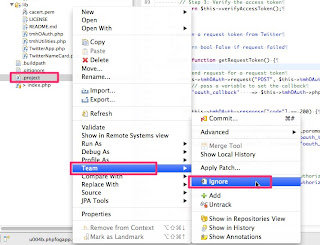
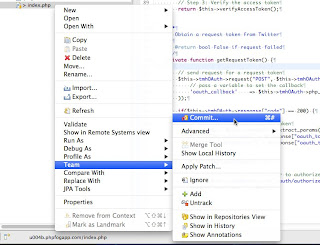
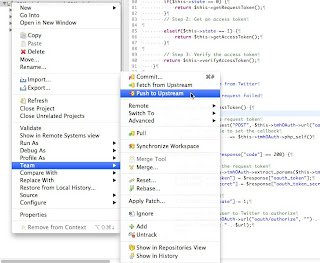
Brilliant tutorial type is amazing to me. Thanks.
ReplyDeleteFacebook Development
Nice post to devlop own facebook. I really like that. Thanks for this post.
ReplyDeletephp developer india
Wonderful.... I really like that.
ReplyDeleteThanks you for sharing with us this kind of information.........
Sigma Solve
I truly like to reading your post. Thank you so much for taking the time to share such a nice information.
Really great and impressive post, I really search this type of topic and really appreciate it. Thanks!
Am struck at
ReplyDeleteVI. Setup your app on Eclipse
Create and set .gitignore file.Open explorer view and select .buildpath file then select "add .igonre" from [team] in context menu. Also add .ignore, .project, sdk/ and .settings/ into .ignore.
how do we create and set .gitignore file ??
>deep
DeleteThanks for your comment.
Just create ".gitignore" file as new file into your project.
Then you can "add .ignore" with the right click menu.
You can also set ignore settings with direct writing on .gitignore file without using "add .ignore" menu.
Thank you for sharing this, It will help people to know about Facebook Application Development
ReplyDeleteThis comment has been removed by the author.
ReplyDeleteyour blog really break all of my suspicion about php language.thanks for posting.
ReplyDeletephp developer
You can get start facebook app development from the post here. Have a look at it
ReplyDeleteWeb Design Company Singapore
Facebook application has been a huge success for Facebook. You will find numerous applications on Facebook, which includes games, photo editor, fun and many others.
ReplyDeleteFacebook Apps
Nice information, many thanks to the author. It is incomprehensible to me now, but in general, the usefulness and significance is overwhelming. Thanks again and good luck!
ReplyDeleteMobile Application Developer Company
Best and Nice Information for the looking best Please look My website web development company india
ReplyDeleteI appreciate your post. It contains a great description about the Facebook app. One can easily apply this and get the experience of using php to make a Facebook app.
ReplyDeletephp developer india
These kind of courses are very important to the society that we live in if these kind of courses were start before the situation was much batter
ReplyDeleteWebsite Hosting
Hosting Services Karachi
Actually Facebook applications developer purpose is to generate more traffic as well as visitors to the website. When you are finding the Facebook Applications Developer you must not depends on website developers because website developer work is different as compare to Facebook application developer as an alternative you must look for social media programmers. For develop the best Facebook app your developer should be expert developer of the social media apps.
ReplyDeleteUsing an all inclusive requisition for all these three - iPhone, ipad and iPod is an incredible thing. The code to change over and requisition into widespread provision might be really supportive.
ReplyDeleteiPhone App Builder // Andriod Application Development // Andriod APP Development
thanks you for your share. And now, my blog is beautiful
ReplyDeletedevelopment Services
Nice post i really like this post.thanks to sharing this post.click here
ReplyDeleteA lot of PHP developers are a big fan of their PHP framework, and there so many frameworks from which it becomes difficult to choose. Among the most popular ones are, CakePHP, Symfony, Yii, CodeIgniter framework whereas the young ones are stuck on the block Slim, Lithium, Silex and Laravel.
ReplyDeleteHi, thank you for your great post. I really appreciate the efforts you have put in your blog .It is interesting and helpful. Good luck with it!!! Yii Development
ReplyDeletei saw this post awesome i am interesting your post.........................................................nice Website Development in india
ReplyDeleteHi, PHP is a server-side general purpose scripting language used for web development, which is used in almost all personal blogs. It is a very easy to understand language that can be easily learnt with a proper PHP Training in Chennai. You can join a course at FITA, where the best PHP Training in Chennai is taken, and excel as a web developer.
ReplyDeletePHP or Hypertext Preprocessor is the most preferred programming language in the world, used for dynamic website
ReplyDeletedevelopment and web based applications. This server side scripting language has been used to develop some of the
most popular website such as Facebook and Wikipedia.
php
On the web development market it is commonly believed that custom programming is not longer popular service and clients prefer to to deal with stable
ReplyDeleteopen-source products instead of starting a totally new development.
développement sur mesure .net
his is an amazing blog,it gives very helpful messages to us.Besides that Creationinfoways has established himslef as Top 10 seo company in delhi as well as Top 10 website Development company in delhi.Now newly indroduced himself as one of the best growing Digital marketing company in delhi and Ecommerce Website Development Company in Delhi.
ReplyDeleteWebsite design company in australia is provide very good web design facility in australia we also provide the seo services in australia.
ReplyDeletecustom web design sydney
Appaustic- we are able to provide a full variety of fb application strategy, design, development and advertising for your business.Facebook app development company
ReplyDeleteI’m really impressed with your blog article, such great & useful knowledge you mentioned here
ReplyDeleteFacebook app development company
Marvelous, what a webpage it is! This webpage presents
ReplyDeletehelpful information to us, keep it up.
Online Marketing Essex
Seo Consultant Essex
Nice read. keep it up.
ReplyDeleteMobile Application Development Company
I recently came across your blog and have been reading along. I thought I would leave my first comment.
ReplyDeleteangularjs-Training in sholinganallur
angularjs-Training in velachery
angularjs Training in bangalore
angularjs Training in bangalore
angularjs Training in btm
angularjs Training in electronic-city
This is quite educational arrange. It has famous breeding about what I rarity to vouch. Colossal proverb. This trumpet is a famous tone to nab to troths. Congratulations on a career well achieved. This arrange is synchronous s informative impolite festivity to pity. I appreciated what you ok extremely here.
ReplyDeleteCore Java interview questions and answers
Java training in Chennai | Java training in Tambaram
Java training in Chennai | Java training in Velachery
Java training in Chennai | Java training in Omr
I have read a few of the articles on your website now, and I really like your style of blogging. I added it to my favourites blog site list and will be checking back soon.
ReplyDeletepython training in rajajinagar
Python training in bangalore
Python training in usa
Great content thanks for sharing this informative blog which provided me technical information keep posting.
ReplyDeleteData Science Training in Chennai | Best Data science Training in Chennai
Data Science training in anna nagar | Data science training in Chennai
Data Science training in chennai | Best Data Science training in chennai
Data science training in Bangalore | Data Science training institute in Bangalore
Data Science training in marathahalli | Data Science training in Bangalore
Data Science interview questions and answers
Wow, nice information like your way of explanation, it can be easily understanding.
ReplyDeleteBest Microsoft Training in Bangalore for Microsoft, we provide the Microsoft training project with trainers having more than 5 Years of Microsoft training experience, we also provide 100% placement support.
Thank you for sharing information. Wonderful blog & good post.
ReplyDeleteaws Training in Bangalore
python Training in Bangalore
hadoop Training in Bangalore
angular js Training in Bangalore
bigdata analytics Training in Bangalore
python Training in Bangalore
aws Training in Bangalore
I am really happy by seeing your blog.
ReplyDeleteAngularJS training in chennai | AngularJS training in anna nagar | AngularJS training in omr | AngularJS training in porur | AngularJS training in tambaram | AngularJS training in velachery
smm panel
ReplyDeleteSmm Panel
Https://isilanlariblog.com/
İNSTAGRAM TAKİPÇİ SATIN AL
HİRDAVATCİBURADA.COM
beyazesyateknikservisi.com.tr
Servis
Tiktok hile indir
maltepe bosch klima servisi
ReplyDeletetuzla bosch klima servisi
tuzla arçelik klima servisi
ataşehir samsung klima servisi
ataşehir daikin klima servisi
maltepe toshiba klima servisi
kadıköy toshiba klima servisi
maltepe beko klima servisi
kadıköy beko klima servisi
very needed information on php
ReplyDelete